Community is at the core of successful DTC ecommerce brands like Blume, Pura Vida Bracelets, Allbirds, Cuts Clothing, (and many more brands). All these recognizable brands started small and have grown into viable businesses thanks to an online community. If you’re wondering why you should consider building an online community, we have some news for you—a brand community is essential to your sustainable growth. Whether you’re a new ecommerce brand or have hit a plateau on growth.
Here are the top five benefits of building an online brand community.
1. Removes dependency on ads and promotions for traffic
There has been a deep reliance on ads to aquire customers to make that first purchase or simply create brand awareness. But what happens if you turned off your ads? Or suddently there was an outage where Meta prevented you from running those ads? Would your business continue to be top of mind for new and repeat customers?
We shop from our favorite brands because we have a relationship and history with them. We connect with a product, can’t live without it, or simply are engaged with the community by believing in its values. We shop with the brands we love because of how they make us feel, not because they continually give us a discount or wave an ad in our faces.
When you have a strong online community, it pulls people to your brand by tapping into what really motivates them — their emotions. This is done by connecting your brand to social causes, creating a mission statement for your brand, and even through a rewards program.

Pura Vida Bracelets has been a staple jewelry and bracelet brand for Millennials and now Gen Z. Not only are they perfect with every look, but they have donated over $4 million to over 200 charity partners over the years. Their community is emotionally invested in how the brand makes them feel. Shoppers are motivated to shop, without a direct ad or promotion in sight.
Pura Vida Bracelets have special charity collections where they feature one organization and over the year have created limited edition bracelets where 100% of the proceeds go directly to various causes in response to an emergency. Customers will invest in your brand because your community represents the values your brand is all about, allowing you to sever your dependence on promotions and advertising.
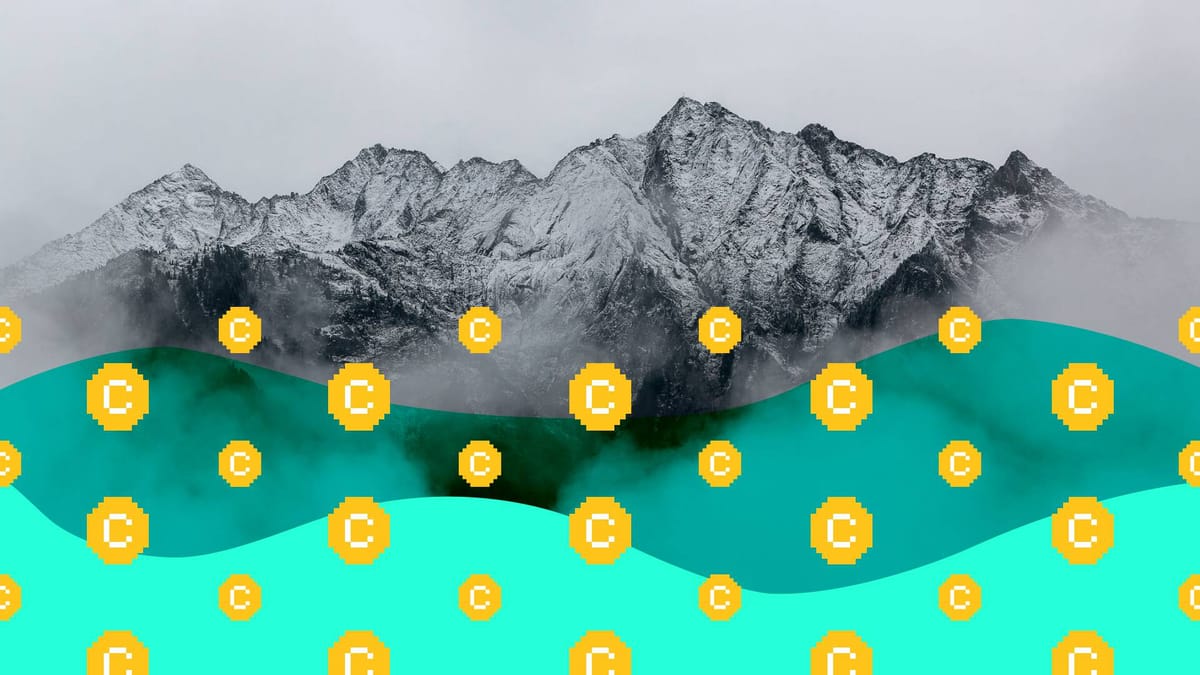
2. Increases customer retention
Customer retention is the key to sustainable and long-term growth for ecommerce brands. According to our data at Smile.io, on average, the top 10% of customers spend 2 times more per order than the lower 90%. If you can get a repeat customer, their AOV increases. Furthermore, the top 1% of customers spend 2.5 times more than the lower 99%.
Take a look at the brand communities of some of the most luxurious brands in the world, like Rolex watches, Porsche cars, or Montblanc pens. We all know someone (maybe yourself) who is a die-hard fan and would never consider purchasing from a competitor — whether you have the money to buy one or not.
When your community members are connected to your brand and the community around it, it creates a switching barrier. Customer loyalty follows if you’re continuing to meet customers’ expectations. As a result of their dedication and investment in the community, they won’t be as price sensitive and will be less likely to shop around and even increase their AOV.
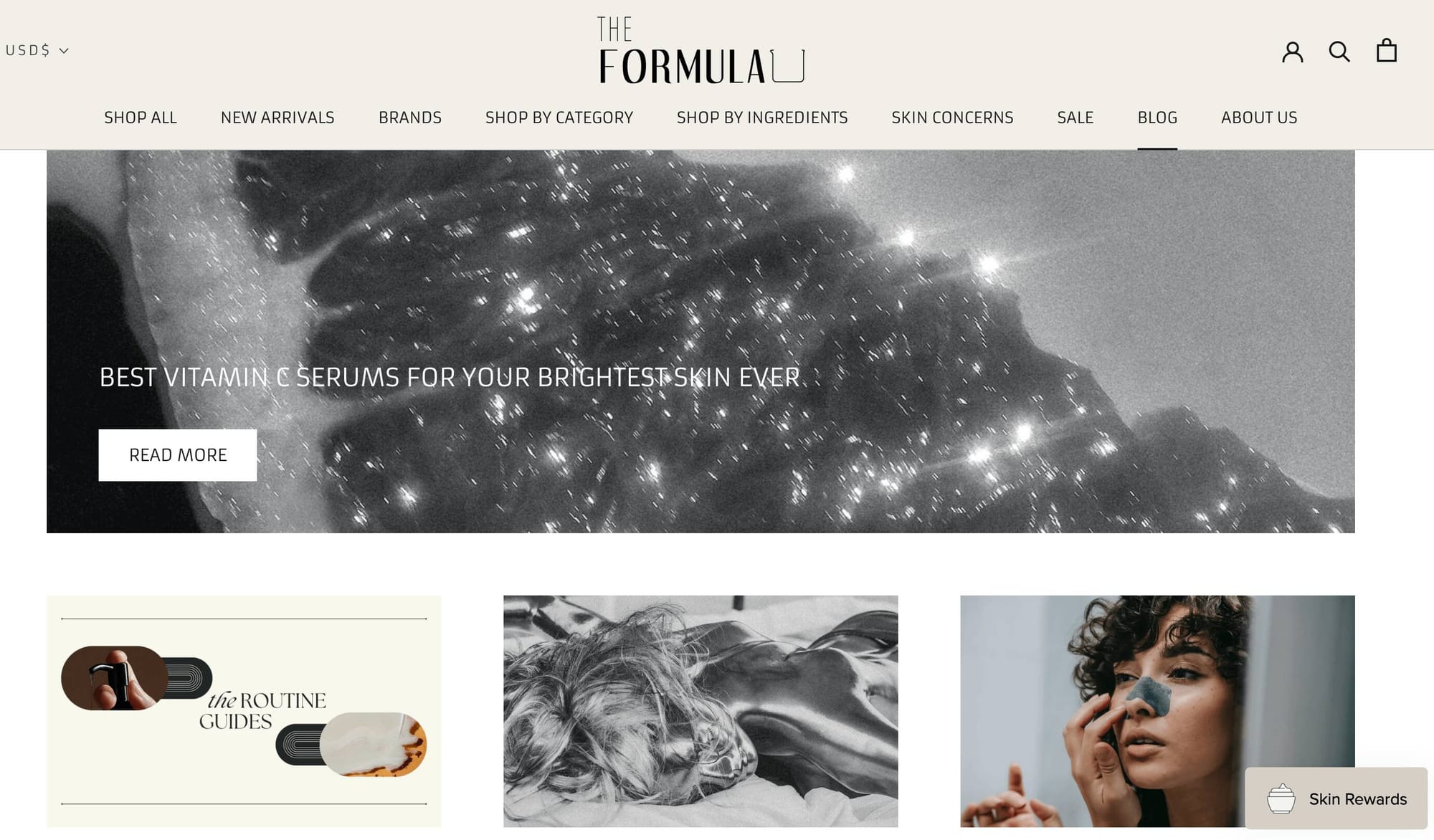
You don’t have to be a luxury brand like Rolex for this to work for your brand either. Skincare brand, The Formula has built a community, around the value and benefits of using its products. From YouTube tutorials to blog content, The Formula works hard to communicate the benefits of its products to its community.
By tapping into the emotions attached to looking and feeling your best, they’ve built an online brand community, without having to consider lowering their prices to be the cheapest beauty brand on the market.

Make emotional connections the bedrock of your community. No matter what you sell, your one-time shoppers will become dedicated repeat purchasers as devoted members of your brand community.
3. Creates valuable brand advocates
Your community can’t grow if nobody knows about it. Luckily, when you inspire and nurture your community members, you can transform them from being customers into brand advocates. Advocates love your brand and become a valuable marketing channel, acting as a community megaphone to help bring others into your brand experience through referrals. Plus, while they’re evangelizing for your business, they even spend twice as much as an average shopper.
The key to a good referral is trust and authenticity. The more trustworthy a person is in sharing the referral, the more trust you will place in the brand, especially as a first-time customer. It’s estimated that “92% of consumers around the world say they trust recommendations from friends and family, above all other forms of advertising.” Your circle of influence is the strongest form of community you can build (and have).
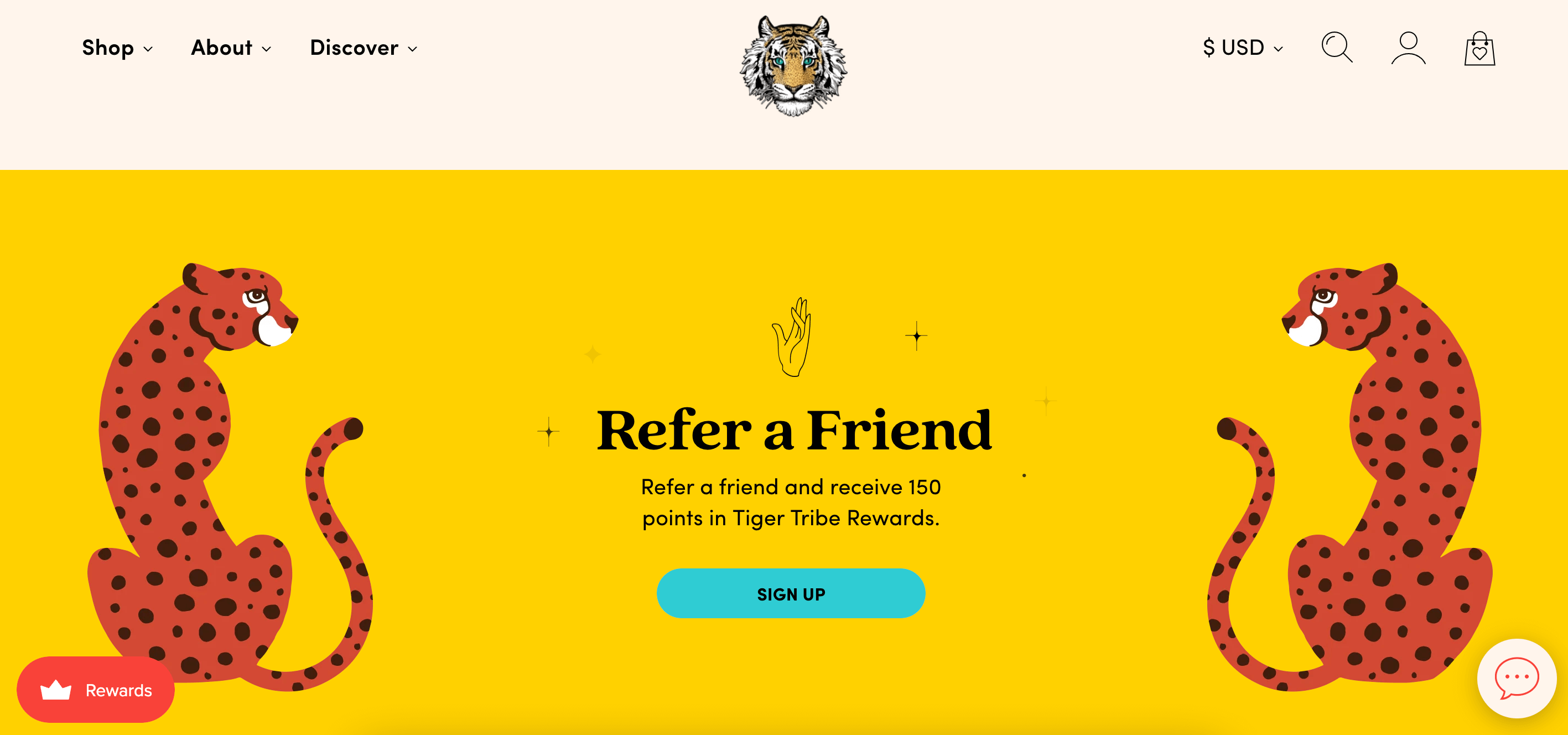
Hair brand Fable and Mane took full advantage of community and brand advocates with their referral program. Fable and Mane’s referral program appears the same way on mobile as it does on desktop. That way customers will be able to easily receive their referral link and shop on whichever device they are on. The best referral programs allow for easy sharing across all devices because that increases the likelihood of referrals coming to your store.
When your community grows, it can only mean positive things for your business. By inspiring brand advocates, they can share the value of your brand to help bring in new delighted customers and create a more engaging community experience.

4. Helps you understand your customers
Your online brand community will always help you understand your customers. The only way to make your customer experience better is if you know what your customers are actually experiencing.
Achieving an online brand community allows you to learn what makes your customers tick, as well as what they do and don’t like about the customer experience. Armed with all the product reviews, feedback forms, and social engagements, there are lots of ways to find out everything you can do to make every interaction with your brand a delight.
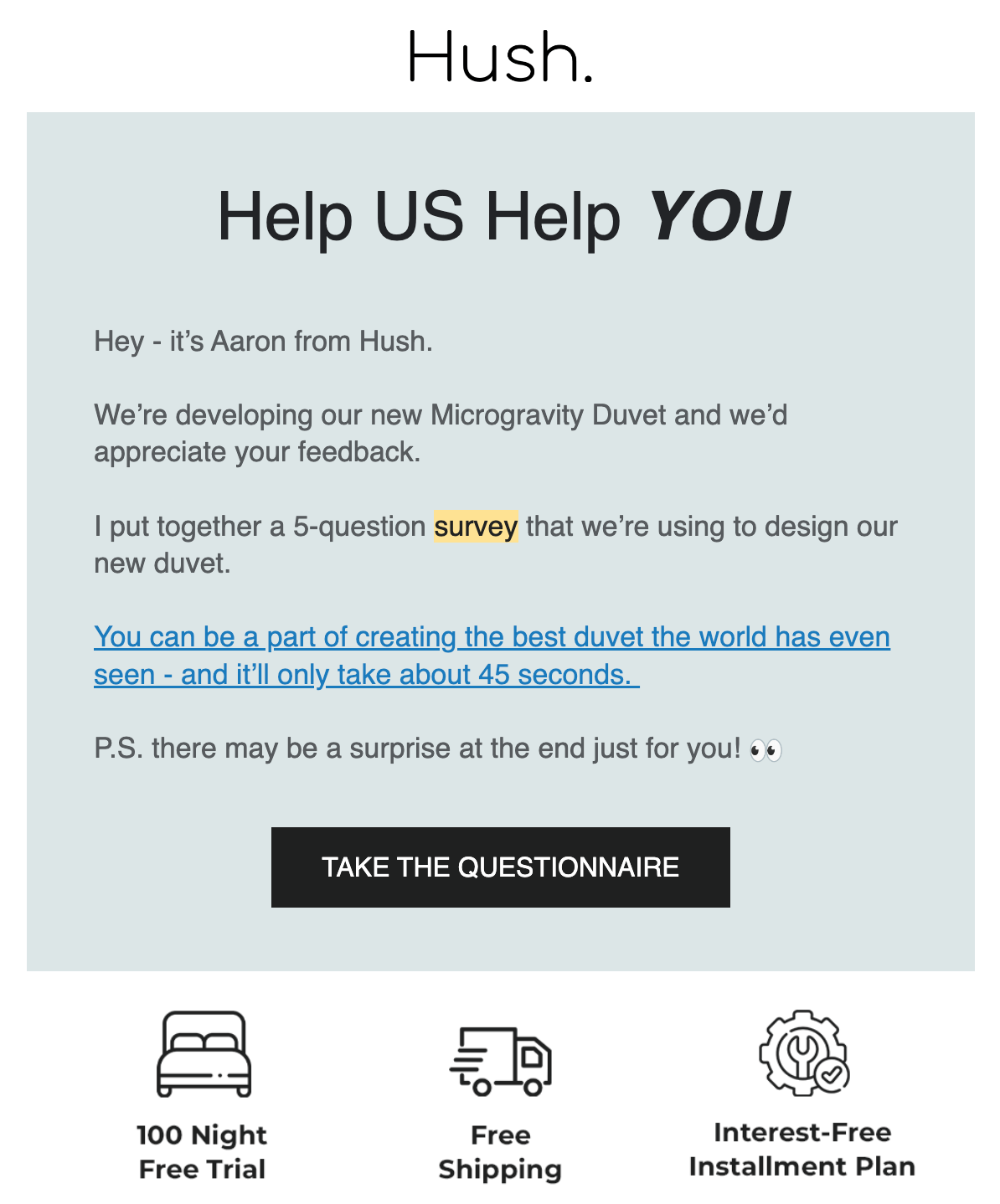
When Hush Blankets introduces a new product or wants to fully launch something new, they will send out a survey to select customers on product feedback. Hush wants to figure out what is working for them and what customers think in order to launch a new product.
Knowing their community would provide honest evaluations, they emailed their members to get some friendly feedback. This helped give insight into what members valued. Armed with that information, Hush could improve the complete customer experience for its shoppers through its products.
Community members have invested time, effort, or money in your brand. That makes them ideal to give feedback, helping you understand what your customers really value about your brand.

5. Creates value adds for your shoppers
Brand awareness is part of the online brand community you build. Shoppers who come across your online community are not always customers yet. Before they purchase anything then, you need to show the value your brand can provide. By using value-add marketing, you can create value for both your community and your not-yet customers.
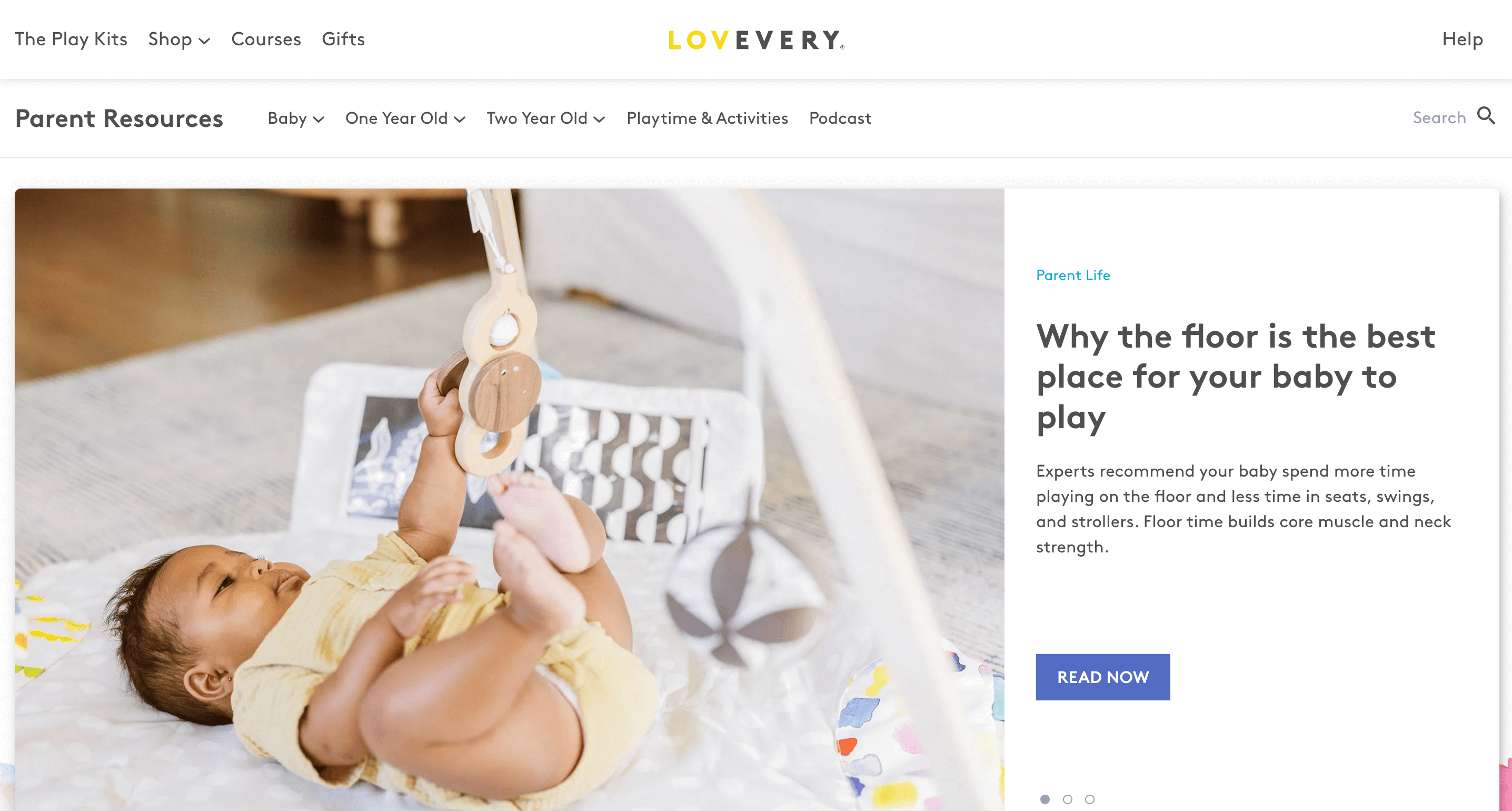
Lovevery, a brand of toys and subscription boxes, is a perfect example of creating value-add marketing content that’s valuable for everyone. Their blog articles create value for parents seeking answers to questions for every stage of their child’s life. These blogs are great for their community to engage with but also show Lovevery's authority in their industry and why a parent should trust their products.
Creating value for your community members, shoppers, and even casual website visitors will help your brand stand out, cutting through the marketing noise.

Building an online brand community is an investment worth making
With so much competition across all industries, today’s top brands know that is difficult if not, impossible to compete on price, selection, or advertising attention like it was in the past. They know there will always be another brand willing to lose more on the sale or spend more for that impression. That’s why they focus on building an online brand community that cannot be replicated by the competition.
Building a brand community will not happen overnight, but those who are willing to make the investment will reap the benefits.
Editor’s Note: This post was originally published on October 9, 2018, and was updated for accuracy and comprehensiveness on July 7, 2023.








