If you’re confused because you were sure that Smile.io and Klaviyo launched an integration over 7 years ago, you’re right! But things in ecommerce are drastically different than they were when that was first launched. It was time to elevate the integration between Smile.io and Klaviyo to create an even better loyalty and marketing automation experience.
What the original integration made possible
Starting in 2017, the Smile.io integration with Klaviyo allowed ecommerce merchants to use their Smile Rewards API key to pull static properties about loyalty program members into their Klaviyo account. It would sync loyalty member data with corresponding Klaviyo profiles to use in campaigns, flows, and segments.
That meant you could segment emails to specific VIP tiers or embed a customer’s loyalty points balance or referral code in your emails.
Combining two best-in-class tools almost always gives you a competitive advantage, and that’s precisely what the original Smile.io and Klaviyo integration did for Shopify merchants using the two platforms.
Pretty cool when it was launched, but it was time to freshen things up a bit—the integration and your access to loyalty data.
Making something good even better
Upgrading the integration connection
Before we figured out how to improve the integration features, we wanted to make using it as simple as possible. That meant eliminating the API key aspect of setup and moving to OAuth.
OAuth is a more secure authorization method and provides more granular controls over the privacy and permissions surrounding your data. OAuth keys are also constantly changing, meaning you never have to worry about unauthorized access to your sensitive email list or contact data.
Doubling down on reliability
On the backend, we’ve overhauled how and where profile data and events are synced. This means syncing happens quickly and reliably, especially for merchants with large order volumes or frequent email sends.
This helps the initial integration setup go faster and smoother, meaning data and events appear in Klaviyo much quicker.
Moving events to the forefront
With the original integration, you could see in Klaviyo how many points a customer had, but not whether they’d recently earned more or been sitting on those points for a long time.
That’s because we were only syncing static profile fields—points balance, VIP tier, and referral codes.
What’s better than static fields? Dynamic events data.
Combine the power of those profile fields with events to enable advanced use cases and target your activities based on who they are (via profile properties) and what they’re doing (via events).
“What events do you send?” you ask.
• Birthday reward issued
• Points earned on orders
• Points redeemed
• Points expiring
• Referral started
• Referral completed
• Reward expiring
• VIP tier achieved
Each of those events comes with a complete set of additional attributes that are sent along with it.
Use cases unlocked by the relaunched integration
All the use cases that the new integration powers work because of those new events we now send to Klaviyo. Or better yet, they work by layering those events along with the profile data we were already syncing.
Smile-powered Klaviyo Segments
You can now create dynamic lists based on customer loyalty program activity. That means you can build hyper-targeted segments, like:
- Shoppers who have redeemed more than twice in the last month.
- Brand advocates who frequently refer their friends.
- Active program members who have recently achieved a higher VIP tier.
- And the list of possibilities goes on…
These segmented lists can then be used for email campaign targeting, augmenting existing Klaviyo Flows, or for any other marketing automation powered by Klaviyo.
Smile-powered Klaviyo Flows
The new events sent to Klaviyo are automatically available when editing Klaviyo Flows so you can use loyalty events as triggers or conditions in your flows.
What does that look like? For starters, you could move all of the standard transactional reward program emails to send via Klaviyo instead of Smile.io. You can fully customize who the emails are sent from (for improved deliverability and open rates) and the emails themselves, to match your brand style.
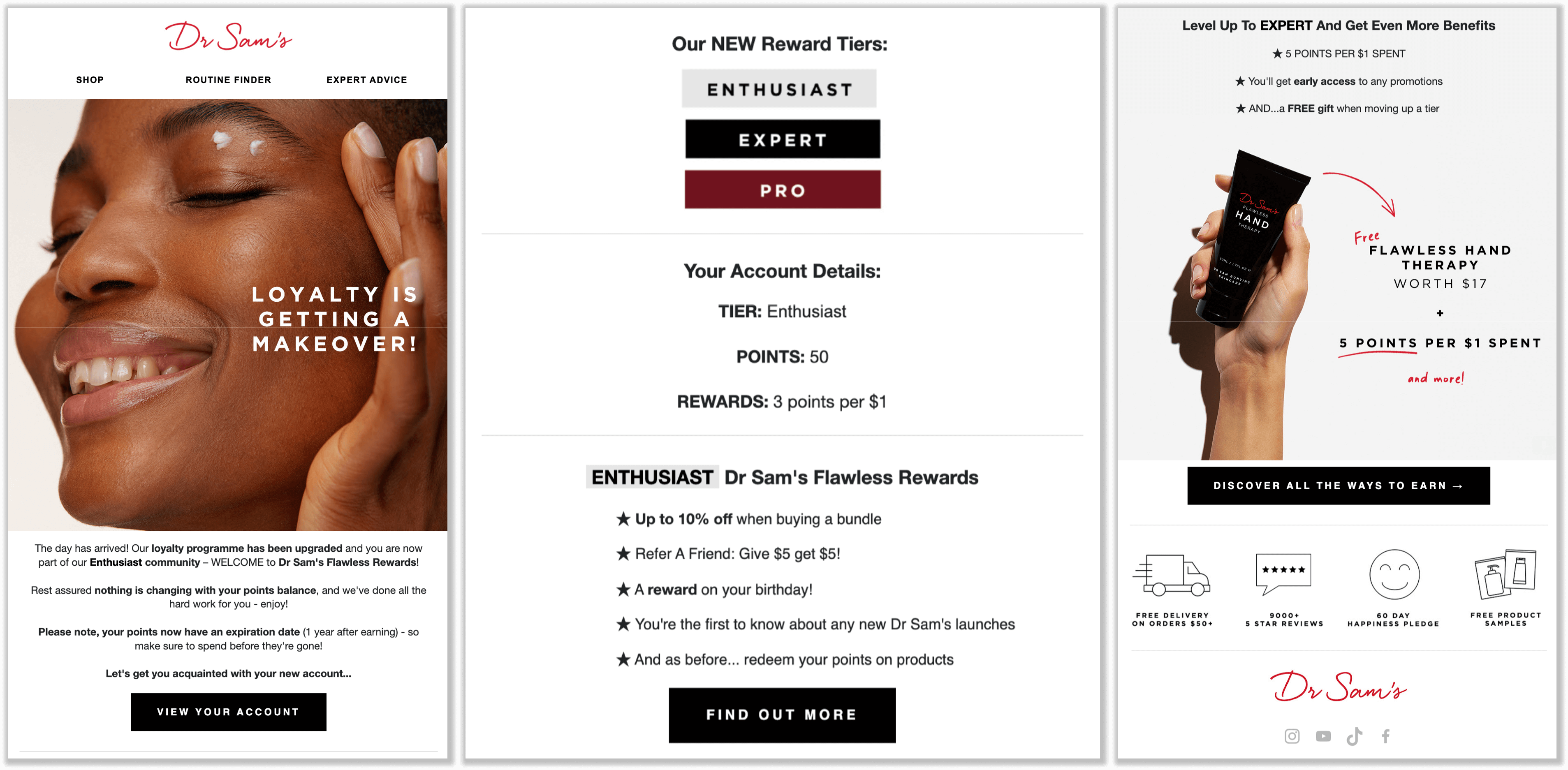
Through the flexibility of our new events and Klaviyo Flows, you can now build out specific transactional emails for different segments or groups. For example, you could create fully custom “Points Earned” emails for your top VIP tier to highlight all their exclusive benefits and perks, while also using dynamic content rules to include tier-specific sections that call out their current perks and what awaits them in the next level up.

Loyalty email insights
Sending loyalty emails through Klaviyo allows you to track opens and clicks more precisely.
When you define reward events as the “goal” of a flow, you can better measure the efficacy of those marketing activities. For example, suppose you’re sending point expiry reminder emails. In that case, you can now use rewards program events in Klaviyo, such as redemptions, to measure how successful your flows are at driving the intended outcome.
That means you can optimize your email performance to drive increased ongoing loyalty engagement and conversions, giving you a better sense of how your rewards-related marketing impacts your Smile Generated Value and your Klaviyo Attributed Value.
How to set up the new Smile and Klaviyo integration
The good news is that thanks to the new OAuth setup, connecting your Smile.io and Klaviyo accounts is literally as easy as a couple of clicks:
- Connect Smile.io to Klaviyo from the Smile.io side.
- Allow the connection from Klaviyo’s side.
- Permit the customer data sync.
It’s honestly that simple.

Once you’re synced, all of the static properties will be available on Klaviyo profiles, and the events will be available for use in Klaviyo segments and flows!
If you’ve been using the original integration and haven’t made the most out of the updates yet, restart with Klaviyo and Smile.io. Fundamentally, with loyalty events now flowing into Klaviyo, there’s a richer and more integrated way for brands to manage their rewards program communications, and react to the actions customers are taking as a result of these newly visible activities.
Happy Klaviyo-ing! 😄 ✉️









